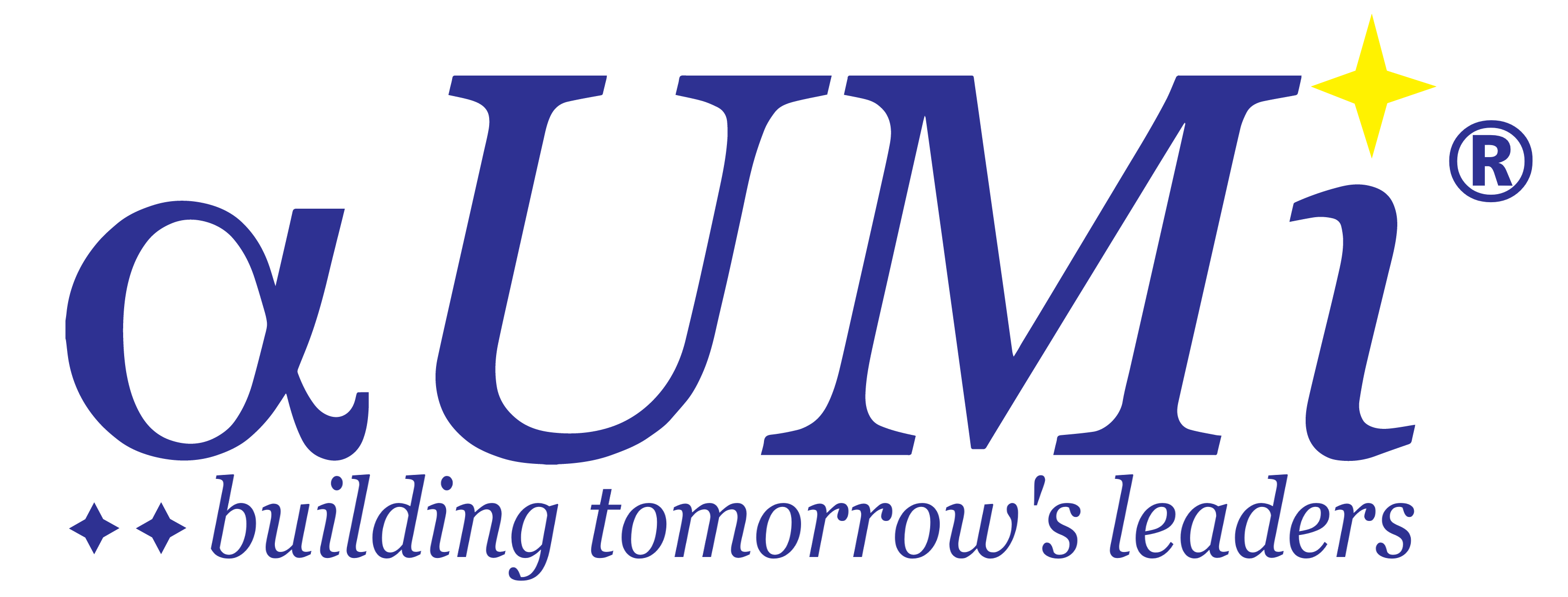I’m sure a lot of you are working through the issues of deploying a remote workforce in light of the need for physical isolation, quarantine and general concern for the wellbeing of staff and clients.
This is not business as usual because these are unusual times. We are having to find our way to our new normal. But I draw from almost 3 decades as an independent consultant coordinating across many organizations in the Navy which makes me confident that with the right tools in place, this will work.
All companies are challenged by communications. Even ours, though we train others in how to improve their skills. Sometimes things get busy and someone gets left behind and that’s never a good situation. At best, they spent time heading in the wrong direction. At worst, it becomes an angry quagmire or could cost a customer.
Through communicating you ensure your team is:
- Working together in a common (right!) direction
- Working productively
- Sharing relevant information in a timely fashion
- Working collaboratively for a positive outcome
- Addressing problems or challenges as they arise and bringing them to leadership attention
If you are a leader who gets this intel by observing in an office environment, deploying a remote workforce is going to be a challenge without teamworking tools in place. Your connections with your staff will need to be much more deliberate, rather than casual (even if it was ‘casually deliberate’ on your part).
It is also helpful to consider impact on remote work from your team’s perspective. Access to leadership is important to the individual – for visibility within an organization for promotion opportunities, for problem resolution, and there is a security factor knowing that your boss is doing what they need to do to keep the organization growing an viable.
Deploying a remote workforce takes away much of the social interaction that helps us all be connected with our work community and creates a feeling of belonging. This is particularly amplified by our current coronavirus environment where social distancing and isolation significantly limits the ability to socialize outside of your work environment.
Here are some of the things we have done to prepare us for going remote.
- Ensure all employees have appropriate company assets for remote work—this is critical. You want your company IP and other information to remain separate and protected, and you want your employee to have the tools needed to remain productive.
- Establish a log of assets, software, renewal dates, passwords, etc., so you can keep those devices up to date and functioning.
- Establish policy guidance for remote work. For example, require daily restarts on work devices to ensure operating system and software updates are being done, and how company assets are used and stored (i.e. no personal work on the work computer, no work done on personal assets.)
- Establish a Point of Contact for computer related issues—if a company asset gets hacked, that is something you want to know and fast—and make sure the employee knows that there will not be retribution. The faster you can address the problem, the better off you will be. You don’t want that employee coming up with creative work arounds that put your IP, your other employees and the other company assets at risk.
- Make sure all employees have access to internet, and if someone doesn’t, consider how to give them access (i.e. include a hot spot for business use in their company assets with limits on BW so these assets aren’t used for personal content streaming.)
- Make sure you have clear lines of responsibility, authority and accountability and that everyone knows what those lines are and how they fit in. Emphasize that the same access that existed in the office still exists in the remote world. Recognize that it likely will be up to you to maintain that feeling by reaching out.
- Identify what your company’s critical information is beyond IP, back it up, and create a storage plan for how this is done remotely and make someone responsible for making sure it gets done and track it.
- Integrate a team communication, planning and tracking tool and make sure everyone is on it and knows how to use it.
- Invest in a teleconferencing tool that everyone can use, and again, make sure everyone is on it and knows how to use it.
- Determine how your tools are to be used and managed—without this you will find everyone has their own ideas about how to manage their tasking, information and correspondence and that gets unwieldly to track and manage at an executive level.
- Establish core hours and expectations so that employees who may have young children home at this time are able to plan in advance—this is the ‘new normal’ for families as well as businesses.
Once you have your remote organization up and running, then make sure you
- Show some flexibility
- Encourage ideas to flow UP regarding better ways to stay engaged
- Recognize the challenges and be honest about them with your team
- Find ways to keep it fun and engaging—have a standing coffee hour via teleconference that is a casual time for everyone to connect via teleconference and their cup of coffee or other beverage of choice; have Hawaiian shirt day and have everyone post photos, and then create a page on your company website to share that with the world
- Use the phone and stay connected.
- Have daily meet ups with everyone on your immediate staff using video and make sure they are doing it with their staffs, and on down the organizational structure—make sure EVERYONE is being touched daily.
Good luck and stay safe! And don’t forget to clean your phone and your keyboard at least daily!